Smoke Testing Best How To Techniques
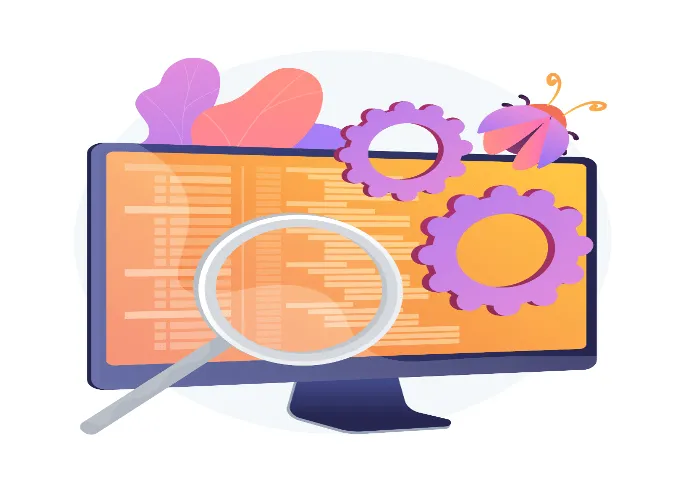
🧭 Introduction
In software development, catching issues early can save teams time, money, and frustration. One of the most effective ways to ensure a new build is ready for deeper testing is through smoke testing—a quick, high-level check that confirms the application’s most essential features are functioning.
Smoke testing acts as a gatekeeper in the Software Testing Life Cycle (STLC), helping teams decide whether a build is stable enough to proceed. It’s not about exhaustive analysis—it’s about verifying that the basics work before investing in more detailed testing.
🎯 What Is Smoke Testing?
In software, it refers to a brief series of tests that validate core functionality, ensuring the application doesn’t crash or behave unpredictably.
This type of testing is typically performed:
- Right after a new build is deployed
- Following major updates or bug fixes
- As part of continuous integration workflows
🧩 Why Smoke Testing Matters:
- It catches major issues before they escalate
- It saves time by preventing unnecessary deep testing
- It builds confidence in the development process
🔧 The Goal of Smoke Testing:
The goal of smoke testing is to quickly determine whether the most critical functions of a software build are working well enough to proceed with further, more detailed testing.
Think of it as a basic health check for your application:
-
If the build passes smoke testing → it’s stable enough to move on to deeper functional, regression, or performance testing.
-
If the build fails smoke testing → testing stops, the build is rejected, and the development team fixes the critical issues first.
Key Points:
-
Verify basic stability: Ensure that the core features (like login, navigation, and essential workflows) work without crashing.
-
Detect major issues early: Catch showstopper bugs before wasting time on detailed testing.
-
Save time and resources: Prevents QA teams from running full test suites on a fundamentally broken build.
💡 Example: If you’re testing an e-commerce site, a smoke test might just check if:
- The site loads without errors.
- You can log in.
- You can search for a product.
- You can add it to the cart.
If adding to the cart fails here, there’s no point in doing checkout or payment testing yet.
🛠️ How to Perform Smoke Testing Effectively
1. 🔍 Identify Critical Paths
Begin by identifying the essential functionalities of the application—the core features that must work for the software to be considered minimally viable. These are often determined based on user requirements and business priorities.
2. 🧪 Build Simple Test Scenarios
Develop a set of concise test cases that cover the identified critical paths. These test cases should be simple yet comprehensive enough to verify basic functionalities like login, basic navigation, data input, and output.
Examples:
- Can users log in successfully?
- Does the homepage load without errors?
- Can data be entered and saved?
3. 🚀 Automate Where Possible
Automating smoke tests can significantly speed up the testing process and reduce human error. Use automated testing tools to execute repetitive smoke tests consistently and integrate them into the continuous integration/continuous deployment (CI/CD) pipeline for faster feedback.
Tools to consider:
- Selenium
- Cypress
- Jenkins (for CI integration)
4. ⚙️ Prioritize Stability Over Depth
As smoke testing focuses on the surface-level functionality, avoid testing edge cases or intricate scenarios during this phase. Save detailed and edge-case testing for subsequent stages like functional testing and regression testing. Instead, make sure the main features function as expected.
5. 📝Document Results and Report Defects
Maintain clear documentation of the smoke testing process, including test cases, expected results, and actual outcomes. If any critical functionality fails, report defects promptly, allowing developers to address issues early in the development cycle.
6. 🔄 Iterate and Improve
Continuously refine your smoke testing approach based on feedback and the evolving needs of the project. Update test cases as the application’s critical functionalities change or expand. Regular reviews help keep your testing relevant and effective.
🧠 Conclusion
Smoke testing is a simple yet powerful tool for maintaining software quality. By checking the basics early, teams can avoid wasting time on unstable builds and focus their efforts where it matters most.
In short, smoke testing lays the groundwork for successful software delivery. When done right, it ensures that every build starts off on solid footing—making the entire testing process more efficient and reliable.

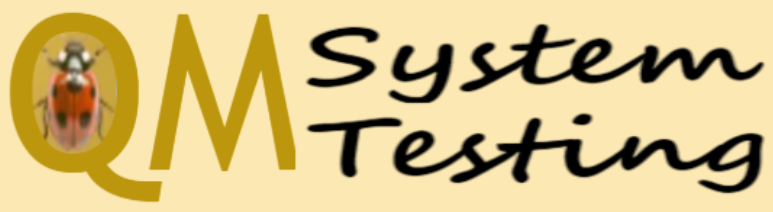
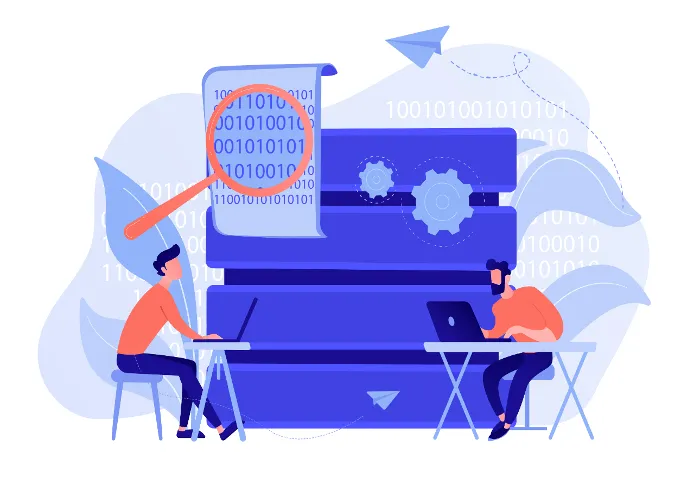



🗨️ Reader Comments