Effective Test Case How to Techniques
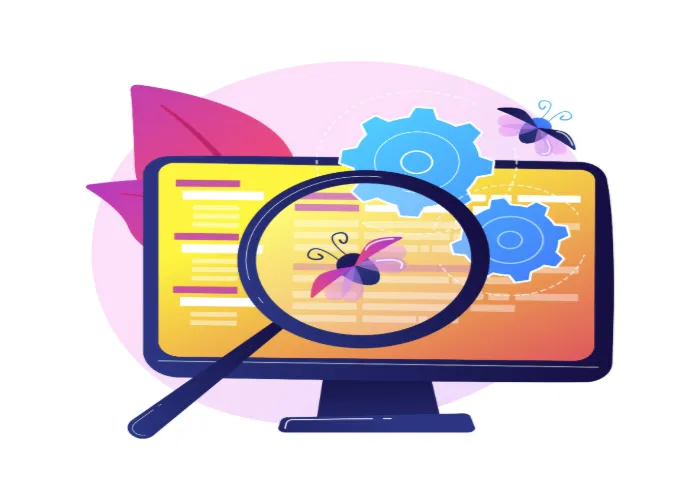
Introduction
To ensure a software application functions as intended, a series of structured steps, called Test Cases, are followed. Each test case step has a defined expectation for the outcome. This process helps verify that the system behaves correctly and meets its specified requirements. These procedures are typically developed by software testers or quality assurance professionals, drawing from the application’s design and documented objectives.
How to Write Effective Software Test Cases
Writing effective software test cases is crucial for ensuring the thoroughness and accuracy of the testing process. Here’s a comprehensive guide on how to write effective software test cases:
Understand Requirements:
Before writing test cases, it’s essential to understand the software requirements thoroughly. A clear and comprehensive understanding of the requirements ensures that test cases accurately cover the intended functionality.
Identify Test Scenarios:
Break down the requirements into testable scenarios. Each scenario represents a specific condition or behavior of the software that needs to be tested. Consider both typical and edge-case scenarios to ensure comprehensive coverage.
Use Clear and Descriptive Names:
Choose descriptive names for test cases that convey their purpose and the functionality being tested. Avoid ambiguous or generic names that may lead to confusion.
Cover Positive and Negative Scenarios:
Test cases should cover positive and negative scenarios to validate the software’s expected behavior under different conditions. Positive test cases validate that the software functions as intended, while negative test cases validate error handling and boundary conditions.
Include Boundary Conditions:
Test cases should include boundary conditions to ensure that the software behaves correctly at the limits of its input ranges. Test the inputs at the minimum, maximum, and just beyond the boundaries to uncover potential vulnerabilities.
Consider Data Variations:
Test cases should include variations in data inputs to validate the software’s robustness and resilience to different data sets. Test with valid, invalid, and edge-case data to uncover potential issues related to data processing and validation.
Ensure Independence and Isolation:
Test cases should be independent and isolated from each other to ensure reproducibility and maintainability. Avoid dependencies between test cases to prevent cascading failures and facilitate troubleshooting.
Prioritize Test Cases:
Prioritize test cases based on factors such as risk, criticality, and frequency of use. Focus testing efforts on high-risk areas and critical functionalities to maximize the effectiveness of testing.
Review and Refine Test Cases:
Review test cases thoroughly to ensure accuracy, completeness, and relevance. Solicit feedback from stakeholders and subject matter experts to identify any gaps or areas for improvement. Refine test cases iteratively based on feedback and evolving requirements.
Automate Where Possible:
Identify opportunities for test automation to streamline repetitive and time-consuming testing activities. Automating regression tests and repetitive test cases can improve efficiency and accelerate the testing process.
Document Assumptions and Dependencies:
Document any assumptions or dependencies that may impact the execution of test cases. This ensures that testers have the necessary context and resources to execute test cases effectively.
Maintain Documentation:
Maintain documentation of test cases, including updates, revisions, and execution results. Documentation serves as a valuable reference for future testing cycles, audits, and knowledge sharing within the team.
Execute and Validate:
Execute test cases systematically, following the defined test procedures and documenting the results accurately. Validate that the actual outcomes match the expected results and record any deviations or defects encountered during testing.
Iterate and Improve:
Continuously iterate on test cases based on feedback, lessons learned, and evolving requirements. Incorporate insights gained from test execution into refining and enhancing test cases for future testing cycles.
By following these guidelines, testers can write effective software test cases that contribute to the overall quality, reliability, and success of software products. Effective test cases enable thorough validation of software functionality, uncover defects early in the development process, and provide confidence in the software’s performance and stability.
What to Include in a Test Case
A well-structured software test case provides a clear roadmap for executing a specific test scenario and verifying the functionality of the software under test. To ensure comprehensiveness and accuracy, a software test case should include the following key elements:
Test Case ID
A unique identifier for each test case, typically a combination of letters, numbers, or symbols. The ID helps in tracking and referencing the test case throughout the testing process.
Test Case Title or Description
A concise and descriptive title or description that summarizes the objective or purpose of the test case. This provides clarity on what aspect of the software functionality is being tested.
Test Case Precondition
Any prerequisites or conditions that must be met before executing the test case. Preconditions ensure that the software environment is set up correctly and that the test can be executed effectively.
Test Data / Inputs
The data or parameters that need to be provided to the software before the test case can be executed. This includes any required inputs, configurations, or test data sets needed to simulate real-world scenarios.
Test Case Steps
A sequence of step-by-step instructions outlining the actions to be performed during the test execution. Each step should be clear, specific, and actionable, guiding the tester through the test scenario.
Expected Results
The anticipated outcomes or behaviors expected from the software under test after executing each step of the test case. Expected results serve as a benchmark for validating the correctness and functionality of the software.
Actual Results
Space to record the actual outcomes observed during test execution. Testers document any deviations or discrepancies between the expected results and the actual results encountered during testing.
Pass/Fail Status
Criteria or conditions for determining whether the test case passes or fails. Pass/fail criteria are based on the comparison between the actual results and the expected results defined for the test case.
Attachments or References
Any additional documentation, screenshots, logs, or references relevant to the test case. Attachments provide supplementary information and context to support the execution and analysis of the test case.
Test Environment Configuration
Details of the test environment configuration, including hardware, software, operating systems, browsers, databases, and any other dependencies relevant to the test execution.
Test Case Execution Notes
Any additional notes, observations, or comments related to the execution of the test case. Execution notes provide insights into the testing process and help in troubleshooting and debugging issues encountered during testing.
Test Case Author and Reviewer
Identification of the individual(s) responsible for creating the test case (author) and reviewing it for accuracy, completeness, and relevance (reviewer). This promotes accountability and collaboration within the testing team.
By including these essential elements in a software test case, testers can ensure thoroughness, consistency, and effectiveness in validating the functionality and quality of the software under test. Well-structured test cases facilitate efficient test execution, enable accurate defect detection, and provide a reliable basis for assessing the software’s readiness for release.
Best Practices for Writing Test Cases
Writing effective test cases is a crucial aspect of software testing, ensuring thorough coverage of functionality and reliable validation of software behavior. Below are recommended best practices to adhere to when crafting test cases:
Understand the Requirements
Gain a comprehensive understanding of the software requirements before writing test cases. Clear requirements serve as the foundation for designing relevant and effective test scenarios.
Be Clear and Specific
Write test cases that are clear, specific, and unambiguous. Each test case should focus on testing a single piece of functionality or behavior, making it easier to understand, execute, and maintain.
Use Standardized Templates
Adopt standardized test case templates or formats within your organization. Consistent formatting improves readability and ensures that all necessary information is included in each test case.
Include Preconditions
Specify any preconditions or prerequisites that must be met before executing the test case. Preconditions ensure that the test environment is set up correctly and that the test can be executed successfully.
Define Test Steps Sequentially
Break down the test scenario into a sequence of step-by-step instructions. Clearly define each test step, including the actions to be performed and the expected outcomes.
Cover Positive and Negative Scenarios
Design test cases to cover both positive and negative scenarios. Positive test cases validate expected behavior, while negative test cases verify error handling and boundary conditions.
Consider Boundary Conditions
Include test cases to validate boundary conditions and edge cases. Testing at the extremes of input ranges helps uncover potential vulnerabilities and ensures robustness.
Include Data Variations
Test with a variety of input data sets to validate the software’s resilience and accuracy. Test cases should cover valid, invalid, and edge-case data to ensure comprehensive coverage.
Prioritize Test Cases
Prioritize test cases based on factors such as risk, criticality, and frequency of use. Focus testing efforts on high-risk areas and critical functionalities to maximize the effectiveness of testing.
Review and Validate Test Cases
Review test cases thoroughly to ensure accuracy, completeness, and relevance. Validate each test case against the requirements to ensure alignment and coverage.
Document Assumptions and Dependencies
Document any assumptions or dependencies that may impact the execution of test cases. This ensures that testers have the necessary context and resources to execute test cases effectively.
Maintain Traceability
Maintain traceability between test cases, requirements, and defects. Establish clear links to ensure that test coverage is aligned with the requirements and that defects are tracked back to their originating test cases.
Automate Where Possible
Identify opportunities for test automation to streamline repetitive and time-consuming testing activities. Automating regression tests and repetitive test cases improves efficiency and accelerates the testing process.
Provide Comprehensive Test Coverage
Ensure that test cases cover all relevant aspects of the software, including functional, non-functional, and performance requirements. Comprehensive test coverage reduces the risk of defects slipping through undetected.
Iterate and Improve
Continuously iterate on test cases based on feedback, lessons learned, and evolving requirements. Incorporate insights gained from test execution into refining and enhancing test cases for future testing cycles.
By following these best practices, testers can write effective test cases that contribute to the overall quality, reliability, and success of software products. Effective test cases enable thorough validation of software functionality, uncover defects early in the development process, and provide confidence in the software’s performance and stability.
Types of Test Cases in Software Testing
In software testing, test cases are designed to verify the behavior, functionality, and performance of a software application. Test cases can be categorized into various types based on the aspects of the software being tested and the testing objectives. Here are some common types of test cases in software testing:
Functional Test Cases:
Functional test cases validate the functional requirements of the software application. These test cases ensure that the software behaves as expected and meets the specified functional criteria.
Examples include verifying user interface elements, data input/output, and system interactions.
Integration Test Cases:
Integration test cases validate the integration points and interactions between different components or modules of the software. These test cases ensure that individual components work together seamlessly and produce the expected results when integrated.
Examples include testing API endpoints, database integrations, and communication between software modules.
Unit Test Cases:
Unit test cases validate the behavior and functionality of individual units or components of the software in isolation. These test cases focus on testing small, atomic units of code, such as functions, methods, or classes.
Examples include testing individual functions, methods, or classes using unit testing frameworks like JUnit or NUnit.
Regression Test Cases:
Regression test cases validate that recent code changes or modifications do not introduce new defects or regressions into the software. These test cases ensure that existing functionality remains intact and continues to work as expected after changes are made.
Examples include retesting previously executed test cases after bug fixes, enhancements, or updates.
User Acceptance Test (UAT) Cases:
User acceptance test cases validate the software from the end-user’s perspective to ensure that it meets the user’s requirements and expectations. These test cases are typically performed by end-users or stakeholders to validate the software against real-world scenarios.
Examples include testing usability, user workflows, and user interface design.
Performance Test Cases:
Performance test cases validate the performance characteristics of the software, such as response time, throughput, and scalability. These test cases guarantee that the software fulfills performance criteria and can manage anticipated user volumes without deterioration. Examples include load testing, stress testing, and scalability testing.
Security Test Cases:
Security test cases validate the security features and measures implemented in the software to protect against security threats and vulnerabilities. These test cases identify potential security risks, such as unauthorized access, data breaches, and injection attacks.
Examples include testing authentication mechanisms, data encryption, and input validation.
Usability Test Cases:
Usability test cases validate the usability and user experience aspects of the software, ensuring that it is intuitive, easy to use, and meets user expectations. These test cases focus on aspects such as navigation, layout, accessibility, and error handling.
Examples include testing user interface design, navigation flows, and accessibility features.
Compatibility Test Cases:
Compatibility test cases validate the compatibility of the software with different platforms, browsers, devices, and environments. These test cases ensure that the software works correctly across various configurations and settings.
Examples include testing compatibility with different operating systems, web browsers, mobile devices, and screen resolutions.
Localization and Internationalization Test Cases:
Localization test cases validate the software’s functionality and linguistic adaptation to different languages, regions, and cultures. Internationalization test cases validate the software’s ability to handle diverse cultural conventions, character sets, and date/time formats.
Examples include testing language translations, date/time formatting, and currency symbols.
Conclusion
These are some of the common types of test cases in software testing. Each type serves a specific purpose and contributes to ensuring the overall quality, reliability, and performance of the software application. Depending on the nature of the project, additional types of test cases may be defined to address specific testing requirements and objectives.

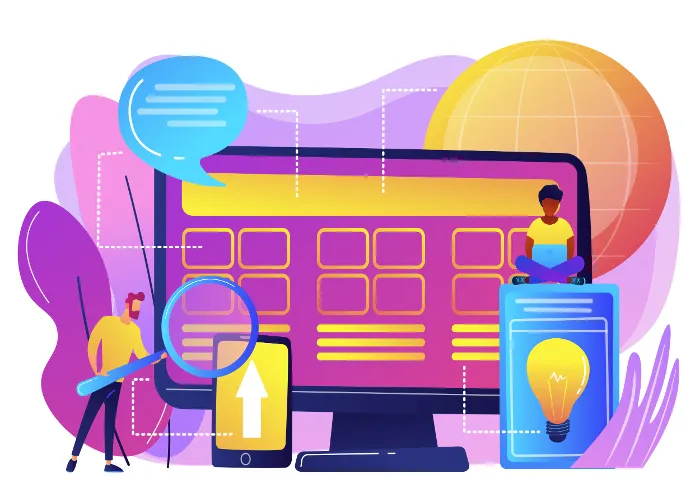

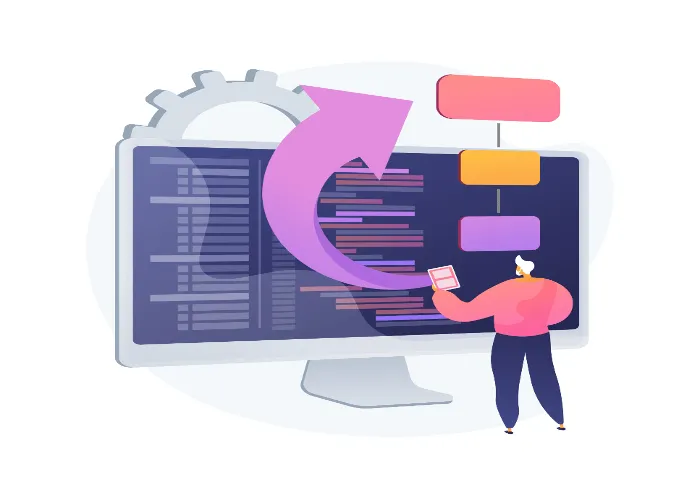
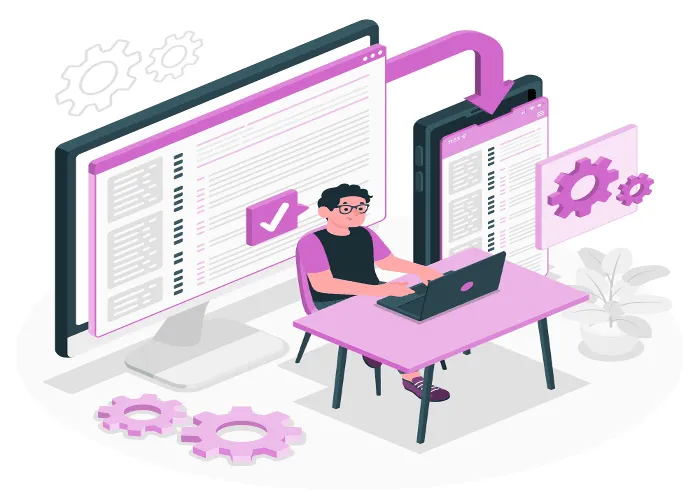
🗨️ Reader Comments